Last summer, Kobo opened the doors to their own self-publishing program, Kobo Writing Life. It quickly caught a lot of buzz about being the Next Big Thing for indie authors. I don’t know about that just yet, but it’s definitely a major international market, and if you’re a self-publisher or small press, you want to be in it.
But like every online bookstore, it does some things its own way. And getting started on any new store is tough. I don’t know any super-secret tips to instant Kobo bestsellerdom, but I’ve picked up a few (and let me stress the “few”) tricks to understanding the site. I’ll continue to update this page as I learn more.
Linking to Your Books on Kobo
Being able to link to your books is kind of a little bit important. I mean, if you’re one of those people who likes selling books, anyway. So this is a big one: when you upload a new version of a book to Kobo, it will change that book’s web address. Oops. Suddenly all your previous links to that title are obsolete.
This is one of those “What the hell, man?” things, but fortunately, there’s a workaround. Kobo itself has written the guide on this one, explaining how to make permanent links to your books. It’s very simple. Formatting your links like they recommend is going to save you a lot of trouble should you ever want to update your books.
Edit: Author Monique Martin (who has basically picked Kobo up and folded it directly into her wallet, and by the way, you can get the first book in her series free) reminds me there’s another issue with publishing a new version of your book to Kobo: you’ll lose all your Kobo-specific reviews.
This is another reason to get your Goodreads reviews linked up (more on that below). Still, if you only have a handful of Kobo-specific reviews, don’t be afraid to update your book, especially for something major like adding a link to your new mailing list. But if the update is minor, it may not be worth losing reviews.
According to Monique, Kobo knows about this problem and is working on the issue.
Linking Your Goodreads Reviews to Your Titles
One of Kobo’s features is the ability to display your Goodreads reviews on your Kobo pages. I know, this is horrifying–Goodreads ratings are often much lower than we’ve been conditioned to expect from Amazon–but you should do it.
First off, these reviews will remain even if you have to republish a new version of your book. Second, many, many Kobo books are already linked up to GR. This means Kobo users are more used to seeing the GR scale. Third, I’m becoming more and more convinced that the average rating of your reviews is less important than how many of them you have.
I’m talkin’ social proof. Something that has proven itself to be popular is automatically interesting. If you have two cool-looking books in front of you, which one are you more likely to buy, the one with 5 reviews, or the one with 500? It turns out crowds are pretty wise. We’re programmed to follow them for a reason.
Anyway, do it or don’t do it. But linking your Goodreads reviews to Kobo is pretty dang easy. Author Eric Kent Edstrom has an awesome guide. He also has a somewhat more complicated version that may be worth trying instead, particularly if your books have normal ISBNs as well. Sometimes linking your books up is instant, but it may take up to a couple days until your GR reviews display properly.
Kobo Allows Pre-Orders
Like Apple, Kobo gives indie authors the chance to set up pre-orders on their books. This one’s kind of neat, especially if you’ve already got a few fans at Kobo who’ll buy early and help give your book extra visibility before it even goes live.
I haven’t used it yet myself, but the process seems very simple. You’ll need your cover art and your book file all ready to go, but if you’ve got that, just set up your book as normal. At the “Publish your eBook” stage (the fifth and final part of Writing Life’s publishing process), set the publication date to whenever your book’s going live. Right above the list date, there’s a button for “Allow preorders.” Want pre-orders? Just click the button. Boom.
My Book’s Live, But My Ranks Are All Crazysauce
Yeah. There are two things about Kobo ranks that are very confusing until you get the hang of them. First off, Kobo assigns ranks to every book in the system, including those with zero sales. So don’t pop the champagne when your book shows up with a rank as soon as it goes live. All that means is it’s tied with every other book that hasn’t sold a copy yet.
Second, Kobo is highly international. And they calculate separate ranks for each region your book’s in (Canada, United States, New Zealand, etc.). Meanwhile, they’ll display rank based on whatever region you’re viewing from. So if you’ve sold 10,000 copies in Canada, but only 3 in the US, and you visit the site from the US, you’re going to see a rank based on those 3 US sales.
These two factors get particularly vexing if you’re from a small, non-English-speaking region. Since there’s so little volume being sold in that region, new books can show up with some pretty sweet ranks, which has led some people to think Kobo isn’t reporting sales. They are. Alternately, you’re selling books, but your rank isn’t budging–why? Well, your rank is updating–but only in the region(s) where you’re making sales. If you’re not from that region, you just can’t see the change.
Kobo Allows Regional Pricing, Too
This feature isn’t that unique. Amazon and Apple have regional pricing, too. But it’s something you should take advantage of. Since Kobo calculates separate ranks for each region, you’ll probably wind up with most of your initial sales skewed to one or two regions. Canada, most likely. Kobo started in Canada, and while it was recently acquired by Japan-based Rakuten, Canada seems to remain its major market.
But Kobo is active all around the world. How do you get rolling in all those other global markets? Well, the biggest weapon we’ve got in that fight is price. Selling nada in the UK? Try slashing your UK prices. Could just be on one book. Unlike Amazon or B&N, Kobo lets you set your price to $0.00, so you could try that with a title, too.
I know some authors hate pricing at $0.99 or its regional equivalent. Some people even hate giving their books away. Heretics! To that I say: price however you want. It’s your book, and if you’d rather stand by your principles than sell any copies of it, price it at whatever you please.
But you may want to suspend those principles until it’s sold some. Gotten visible. Which may require a low initial price. That’s the sweet thing about regional pricing. You don’t have to discount it everywhere. And unlike Amazon, which requires a minimum price threshold ($2.99) in all territories if you want to earn 70% royalties in any of them, Kobo keeps distinct payment rates for each territory. In other words, if you want to price at $4.99 in Australia and $0.99 in New Zealand, they’ll still pay you 70% royalties on your Australian sales. That is because Kobo loves you.
Oh yeah, and if you didn’t know this, Kobo’s royalty payments are more generous than anyone but Apple. For books priced between $1.99-12.99, they pay 70%. Everything above or below that range still earns 45%. Beats the tar out of Amazon or B&N.
Hey, I Did All This Stuff and I’m Still Not Selling
I know. Kobo’s very cool, but in some ways they’re the toughest store to get rolling in. All I can tell you is to be aggressive. Try making at least one of your books free for a while (or permanently). Hunt out sites that list Kobo books. Experiment with advertising. Shake your fist at the north. I don’t know.
But don’t neglect Kobo just because it’s tough. It’s also a major market, one that can go a long way toward providing you with a living as an indie author. It may take a while to gather steam there, but I hope this stuff with hasten that process and keep things rolling smoothly. Questions? Fire away.


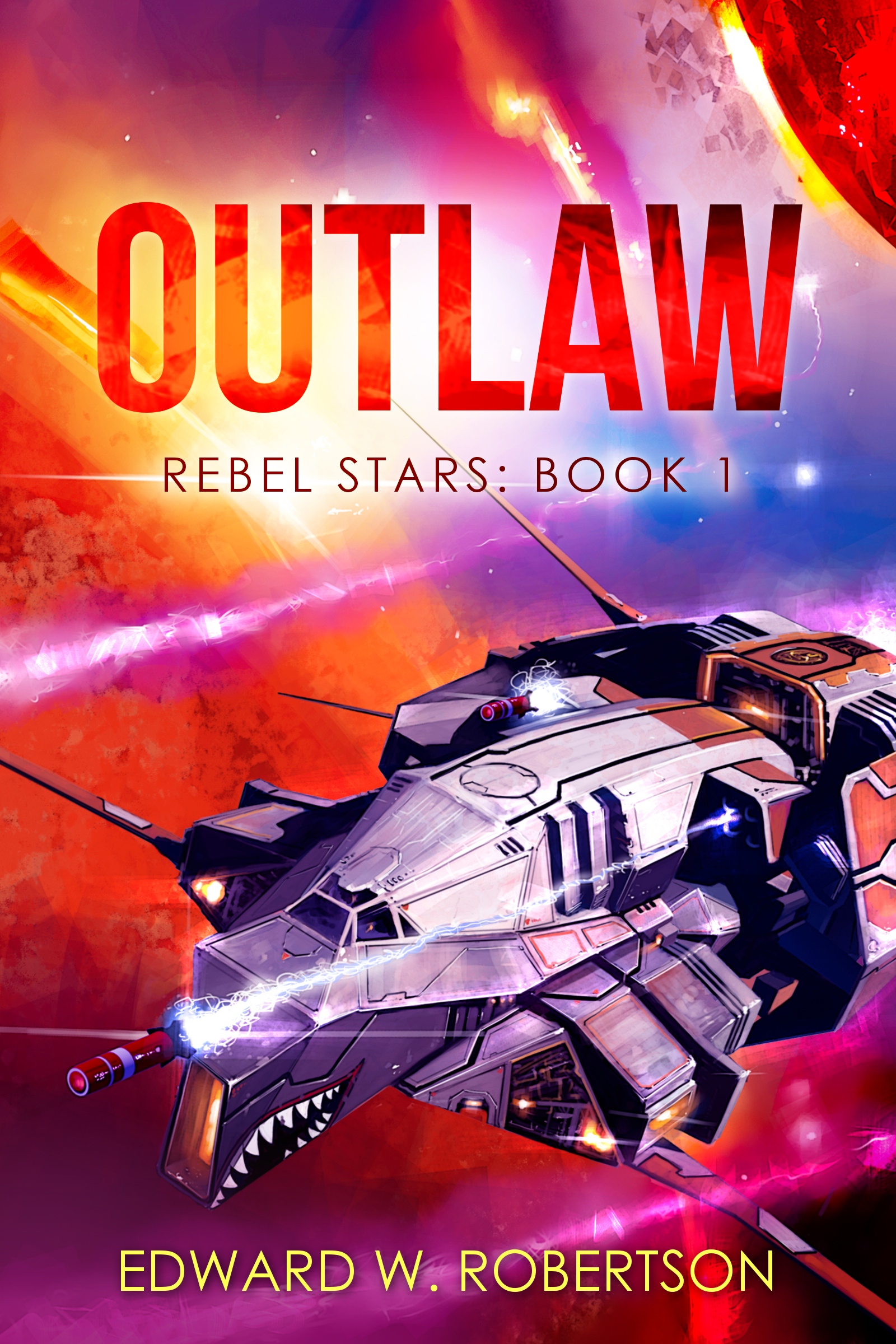




Leave a Reply